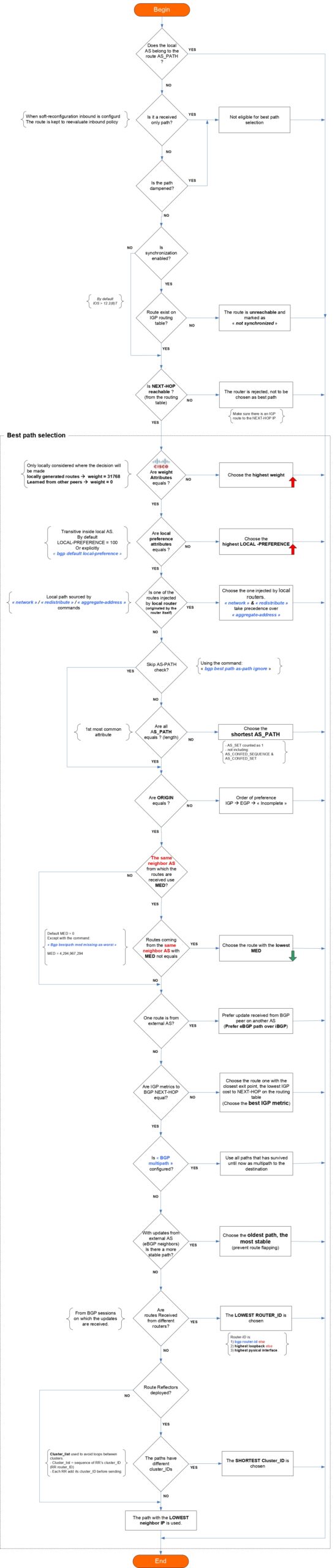In the realm of network management, encountering error messages is not uncommon. One such error that may pop up occasionally, even in an otherwise smoothly functioning VPN setup, is the “%CRYPTO-4-RECVD_PKT_INV_SPI” error. While it may seem alarming at first glance, understanding its cause and knowing how to address it can help maintain the integrity of your network connections.
What Causes “%CRYPTO-4-RECVD_PKT_INV_SPI” Errors? The “%CRYPTO-4-RECVD_PKT_INV_SPI: decaps: rec’d IPSEC packet has invalid spi” error message indicates that one side of an IPSEC tunnel has received a packet with an invalid Security Parameter Index (SPI). The SPI is crucial as it identifies the Security Association (SA) associated with the packet, containing vital information for handling encrypted traffic.