In the realm of network management, encountering error messages is not uncommon. One such error that may pop up occasionally, even in an otherwise smoothly functioning VPN setup, is the “%CRYPTO-4-RECVD_PKT_INV_SPI” error. While it may seem alarming at first glance, understanding its cause and knowing how to address it can help maintain the integrity of your network connections.
What Causes “%CRYPTO-4-RECVD_PKT_INV_SPI” Errors? The “%CRYPTO-4-RECVD_PKT_INV_SPI: decaps: rec’d IPSEC packet has invalid spi” error message indicates that one side of an IPSEC tunnel has received a packet with an invalid Security Parameter Index (SPI). The SPI is crucial as it identifies the Security Association (SA) associated with the packet, containing vital information for handling encrypted traffic.
Common causes of these errors include:
- Out-of-Sync SAs: The most typical cause is a synchronization issue between the Security Associations of the tunnel peers. This can occur when an SA ages out and is reestablished, resulting in a mismatch between the peers’ SAs.
Resolving “%CRYPTO-4-RECVD_PKT_INV_SPI” Errors: Fortunately, addressing these errors is relatively straightforward. Here are some steps you can take:
- Manual SA Sync: Manually force the synchronization of SAs by issuing the following commands on the affected routers.
clear crypto isakmp
clear crypto sa- Automated Recovery: Enable the “crypto isakmp invalid-spi-recovery” command in the global configuration of the routers. This setting ensures that routers notify each other when they encounter invalid SPI errors, triggering the synchronization process automatically.
Conclusion: Encountering “%CRYPTO-4-RECVD_PKT_INV_SPI” errors in your Cisco routers may cause momentary concern, but armed with an understanding of their cause and appropriate troubleshooting steps, you can quickly restore normal operation to your network. By taking proactive measures to address synchronization issues between Security Associations, you can maintain the integrity and reliability of your VPN connections, ensuring smooth and secure communication within your network infrastructure.